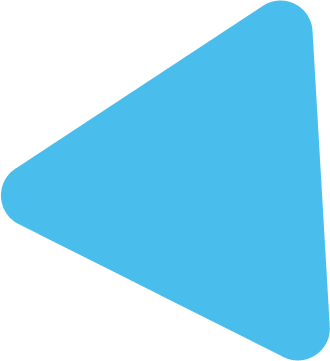Starting an online store can seem overwhelming, but with Shopify, the process is streamlined and user-friendly. In this guide, we will cover everything you need to know about how to start a Shopify store and explore various aspects of optimizing and running it effectively. We’ll dive into choosing themes, using built-in SEO tools, integrating social media, and more, ensuring that you can set up a successful online store that attracts customers and generates sales.
1. How to Start a Shopify Store
Starting a Shopify store is a simple and efficient way to launch your online business. Shopify is a popular e-commerce platform that allows you to set up a digital storefront without needing advanced technical skills. Here’s how you can get started:
Step-by-Step Process:
- Sign Up for Shopify: Visit the Shopify website and create an account. Shopify offers a 14-day free trial, which allows you to explore the platform before committing.
- Choose a Store Name: Pick a unique name for your store that reflects your brand. This name will also serve as your website’s domain.
- Set Up Your Store Settings: Add essential information like your business address, payment methods, and tax settings.
- Add Products: Go to the “Products” tab and click “Add product” to upload product images, write descriptions, and set prices.
- Customize Your Store Design: Choose a theme (which we’ll cover in detail later) and customize your store’s look and feel.
- Launch Your Store: Once everything is set up, you can make your store live and start selling!
By following these steps, you’ll be on your way to starting a successful Shopify store. Next, we’ll look into choosing the right theme for your store.
2. How to Choose a Shopify Theme for Your Store
The theme you choose sets the tone for your online store, affecting both the customer experience and conversion rates. Here’s how to pick the perfect theme:
- Understand Your Brand Aesthetic: Your theme should match the look and feel of your brand. For example, a minimalistic theme is suitable for modern fashion brands, while a more vibrant one might work better for a store selling children’s toys.
- Browse the Shopify Theme Store: Shopify offers free and paid themes. Free themes are great for beginners, while paid themes often come with more customization options.
- Check Responsiveness: Ensure that the theme is mobile-friendly, as many customers shop from their smartphones.
- Look for Customization Options: A good theme should allow you to adjust colors, fonts, and layouts without needing coding knowledge.
Choosing the right theme helps you create a visually appealing and user-friendly store that keeps customers engaged.
3. How to Use Shopify’s Built-in SEO Tools
SEO (Search Engine Optimization) is essential for driving organic traffic to your Shopify store. Here’s how to use Shopify’s built-in SEO tools effectively:
- Edit Meta Titles and Descriptions: Each product, page, and blog post on Shopify allows you to add a meta title and description. These are key for appearing in search engine results.
- Optimize Images: Use alt text for all images to help search engines understand what your pictures are about. Compress images to reduce loading time, which is crucial for SEO.
- Use Keywords Wisely: Integrate relevant keywords into your product descriptions and blog posts. Avoid keyword stuffing, as this can hurt your rankings.
- Set Up a Sitemap: Shopify automatically generates a sitemap for your store, which helps search engines index your content more efficiently.
Properly using Shopify’s SEO tools will improve your store’s visibility in search engines, helping you attract more visitors and potential customers.
4. How to Integrate Social Media with Shopify
Integrating social media with your Shopify store is crucial for increasing your reach and driving sales. Here’s how to do it:
- Add Social Media Links: Use Shopify’s settings to add links to your social media profiles, like Facebook, Instagram, and Twitter, directly to your website.
- Create Social Media Ads: Shopify allows you to create ads for platforms like Facebook and Instagram directly through its dashboard.
- Enable Social Sharing: Add social sharing buttons to your product pages so customers can share their favorite products with friends and followers.
By integrating social media with your Shopify store, you can drive more traffic and build a community around your brand.
5. How to Add Google Analytics to Your Shopify Store
Tracking your store’s performance is crucial for making data-driven decisions. Here’s how to add Google Analytics to your Shopify store:
- Sign Up for Google Analytics: Create a Google Analytics account if you don’t already have one.
- Get Your Tracking ID: Once your account is set up, Google Analytics will provide a tracking ID.
- Add Tracking ID to Shopify: In Shopify’s admin panel, go to “Online Store” > “Preferences,” and paste the tracking ID in the Google Analytics field.
- Enable Enhanced E-commerce: Turn on enhanced e-commerce tracking for detailed insights into customer behavior.
Google Analytics helps you understand your store’s performance, customer behavior, and where you can improve.
6. How to Set Up a Blog on Shopify
Blogging is a great way to attract organic traffic and establish your store as an authority in your niche. Here’s how to set up a blog on Shopify:
- Navigate to Blog Posts: In your Shopify dashboard, go to “Online Store” > “Blog posts.”
- Create a New Blog Post: Click “Add blog post” to create content relevant to your products or industry.
- Use Keywords: Incorporate relevant keywords to improve your blog’s SEO.
- Add Internal Links: Link your blog posts to relevant product pages to keep customers on your website longer.
A well-maintained blog can help improve your store’s visibility and build a loyal customer base.
7. How to Improve Shopify Conversion Rates
Conversion rate optimization is the process of turning website visitors into paying customers. Here are some tips for improving your Shopify store’s conversion rates:
- Use High-Quality Images: Clear, professional images make your products more appealing.
- Simplify the Checkout Process: The fewer steps, the better. Avoid asking for unnecessary information during checkout.
- Add Customer Reviews: Reviews build trust and can increase conversions.
- Use Urgency Tactics: Highlight limited-time offers or low stock levels to create a sense of urgency.
Improving conversion rates is crucial for increasing sales and maximizing the profitability of your Shopify store.
8. How to Set Up Discount Codes on Shopify
Discount codes are a great way to encourage purchases and reward loyal customers. Here’s how to set them up:
- Go to Discounts: In your Shopify admin, click on “Discounts.”
- Create a New Discount: Choose from options like percentage discounts, fixed amount discounts, or free shipping.
- Set Conditions: Define conditions like minimum purchase amounts or customer eligibility.
- Share the Discount Code: Promote your discount through email marketing or social media.
Using discounts strategically can boost sales and improve customer loyalty.
9. How to Add Product Variants in Shopify
Product variants allow customers to choose different sizes, colors, or other options for your products. Here’s how to add them:
- Go to Products: Select the product you want to add variants to.
- Click on Variants: Add options like size, color, or material.
- Set Prices and Inventory: You can set different prices and inventory levels for each variant.
Offering product variants can help you cater to a broader range of customer preferences.
10. How to Integrate Shopify with Facebook Shop
Connecting your Shopify store to Facebook Shop can help you reach more customers. Here’s how to do it:
- Add Facebook Channel: In Shopify’s admin, go to “Sales Channels” and select “Facebook.”
- Connect Your Facebook Account: Link your Facebook business account to Shopify.
- Sync Products: Choose the products you want to list on Facebook.
- Set Up Facebook Shop: Follow the prompts to complete the setup.
This integration allows you to sell directly on Facebook, making it easier for customers to buy your products.
11. Best Ways to Reduce Cart Abandonment in Shopify
Cart abandonment is a common issue for online stores. Here are some strategies to reduce it:
- Offer Free Shipping: Many customers abandon their carts when they see high shipping costs.
- Simplify Checkout: A complicated checkout process can deter customers.
- Send Abandoned Cart Emails: Use Shopify’s automated email feature to remind customers to complete their purchase.
- Display Trust Badges: Trust badges like “Secure Checkout” can reassure customers about the safety of their purchase.
Reducing cart abandonment can significantly improve your sales and revenue.
FAQs About Starting a Shopify Store
- How long does it take to set up a Shopify store?
- It typically takes a few hours to set up a basic Shopify store, but the time can vary depending on the number of products and customizations.
- Is Shopify suitable for beginners?
- Yes, Shopify is very user-friendly and ideal for beginners looking to start an online store.
- What payment methods can I use on Shopify?
- Shopify supports various payment methods, including credit cards, PayPal, and Shopify Payments.
- Can I change my Shopify theme later?
- Yes, you can change your Shopify theme at any time without losing your products or settings.
- How do I optimize my Shopify store for mobile users?
- Choose a mobile-responsive theme and test your website on different devices to ensure a good user experience.
- What are the costs associated with Shopify?
- Shopify offers plans starting from $39 per month, with additional costs for apps and themes.
- Do I need a business license to start a Shopify store?
- This depends on your location and the type of products you sell. It’s best to check local regulations.
- How can I improve my Shopify store’s SEO?
- Use Shopify’s built-in SEO tools, such as meta titles and descriptions, optimize your images, and create high-quality content.
- Can I sell digital products on Shopify?
- Yes, Shopify supports digital downloads, such as e-books, music, and software.
- How do I handle shipping with Shopify?
- Shopify allows you to set up shipping rates based on weight, location, or price. You can also integrate with shipping providers like USPS or FedEx.
Starting a Shopify store is a fantastic way to enter the world of e-commerce, whether you’re selling physical products, digital goods, or services. By choosing the right theme, optimizing for SEO, integrating with social media, and using tools like Google Analytics, you can create a store that attracts visitors and converts them into loyal customers. Follow these steps and best practices to set yourself up for success in the competitive online marketplace. Happy selling!