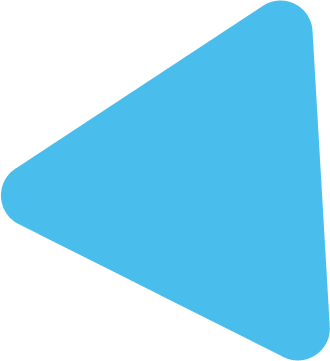Building a successful WordPress website requires more than just a great design and engaging content. Plugins play a crucial role in extending the functionality of your site, enhancing performance, and improving user experience. From security and speed optimization to contact forms and affiliate marketing, there are plugins available for almost every need. In this detailed guide, we’ll explore the best WordPress plugins that every website owner should consider. We’ll cover plugins for security, image optimization, contact forms, and more, making sure that your website runs smoothly and efficiently.
1. Why Plugins Are Essential for WordPress Websites
Plugins are the backbone of WordPress websites. They allow you to add new features without the need for complex coding. Whether you’re looking to enhance your website’s security, optimize images, or integrate social sharing, plugins make it possible. Here’s why plugins are crucial:
- Ease of Use: Most plugins are easy to install and configure, even for beginners.
- Customization: They allow you to tailor your website to specific needs.
- Cost-Effective: Many essential plugins are free or offer affordable premium versions.
- Performance Enhancement: From speed optimization to backups, plugins help keep your website in top shape.
2. Best WordPress Plugins for Security
Security should be a priority for every website owner. A security breach can lead to data loss, downtime, and damage to your reputation. Here are some of the best WordPress plugins for security:
- Wordfence Security: A comprehensive security solution that offers firewall protection, malware scanning, and login security. It provides real-time monitoring and alerts to keep your website safe.
- Sucuri Security: Sucuri offers website monitoring, malware scanning, and a robust firewall. It’s particularly useful for businesses that need high-level protection.
- iThemes Security: This plugin focuses on protecting your WordPress login by adding two-factor authentication, password expiration, and database backups.
3. Best WordPress Plugins for Image Optimization
Images can significantly slow down your website if not properly optimized. Here are some of the best WordPress plugins for image optimization to ensure that your site loads quickly:
- Smush: This plugin compresses images without compromising quality, making it ideal for sites with lots of visuals. It can automatically resize and compress images on upload.
- ShortPixel: ShortPixel uses advanced compression techniques and can optimize images, PDFs, and GIFs. It’s perfect for websites that need to keep file sizes as small as possible.
- Imagify: This plugin allows you to optimize images in bulk and adjust the level of compression. It’s particularly useful for media-heavy websites that require quick load times.
4. Best WordPress Plugins for Contact Forms
Contact forms are essential for communication with your visitors, allowing them to reach out for inquiries, support, or feedback. Here are the best WordPress plugins for contact forms:
- WPForms: Known for its drag-and-drop interface, WPForms is beginner-friendly and allows you to create custom forms in minutes. It includes features like spam protection, file uploads, and payment integration.
- Contact Form 7: A free and highly customizable plugin, Contact Form 7 is perfect for those who need a simple yet flexible solution for creating contact forms.
- Ninja Forms: This plugin offers a wide range of form fields and customization options. It’s great for building advanced forms without any coding knowledge.
5. Best WordPress Plugins for Affiliate Marketing
Affiliate marketing can be a great way to generate income from your WordPress blog. Here are the top WordPress plugins for affiliate marketing:
- ThirstyAffiliates: This plugin helps you manage affiliate links, cloak URLs, and track clicks. It’s ideal for bloggers who want to organize their affiliate links.
- Pretty Links: Pretty Links is another excellent choice for shortening, tracking, and managing affiliate links. It helps you create clean, branded links that are easier to share.
- AffiliateWP: If you’re running an affiliate program, AffiliateWP allows you to manage affiliate accounts, track referrals, and pay commissions directly through your WordPress site.
6. Best WordPress Plugins for Backups and Restoration
Regular backups are essential to ensure that you don’t lose valuable data in case of a crash or security breach. Here are the best WordPress plugins for backups and restoration:
- UpdraftPlus: This is one of the most popular backup plugins, allowing you to schedule automatic backups and store them in cloud services like Google Drive, Dropbox, or Amazon S3.
- BackWPup: This plugin provides a complete backup solution, including database optimization and file repair options. It’s a great choice for beginners.
- VaultPress: Developed by Automattic, the creators of WordPress, VaultPress offers real-time backups and automated restores. It’s perfect for high-traffic websites that need continuous data protection.
7. Best WordPress Caching Plugins for Speed Optimization
A fast website is crucial for user experience and search engine rankings. Here are some of the best WordPress caching plugins for speed optimization:
- WP Rocket: This premium caching plugin is known for its ease of use and powerful caching capabilities. It includes features like page caching, cache preloading, and lazy loading.
- W3 Total Cache: A comprehensive free plugin that offers various caching methods, including object caching, database caching, and browser caching.
- LiteSpeed Cache: Ideal for websites hosted on LiteSpeed servers, this plugin provides server-level caching, which can significantly improve performance.
8. Best WordPress Plugins for Social Sharing
Social sharing can drive traffic to your website and improve engagement. Here are the top WordPress plugins for social sharing:
- Social Warfare: A highly customizable plugin that adds attractive social sharing buttons to your posts and pages. It also provides analytics to track shares.
- Shareaholic: This plugin offers social sharing buttons, related content recommendations, and monetization options. It’s a great all-in-one solution for bloggers.
- Monarch by Elegant Themes: Monarch offers various display options for social buttons, including pop-ups and fly-ins. It’s perfect for websites looking for a visually appealing way to encourage social sharing.
9. How to Set Up Google Analytics in WordPress
Tracking your website’s performance is essential for understanding your audience and improving your content. Here’s how to set up Google Analytics in WordPress:
- Create a Google Analytics Account: Sign up for Google Analytics and create a new property for your website.
- Install the Google Analytics Plugin: Use plugins like MonsterInsights or Google Site Kit to integrate Google Analytics with your WordPress site.
- Enter Your Tracking ID: Copy the tracking ID from your Google Analytics account and paste it into the plugin’s settings.
- Verify the Setup: Once the plugin is configured, check your Google Analytics account to ensure that data is being collected.
10. How to Create a Professional WordPress Website Using Plugins
To build a professional and functional website, you need to combine the right plugins:
- Security: Wordfence or iThemes Security.
- Speed Optimization: WP Rocket or W3 Total Cache.
- Image Optimization: Smush or ShortPixel.
- Contact Forms: WPForms.
- Backups: UpdraftPlus or VaultPress.
- Social Sharing: Social Warfare or Monarch.
By combining these plugins, you can create a website that is secure, fast, and engaging for visitors.
FAQs About WordPress Plugins
- What are the best WordPress plugins for beginners?
- WPForms, Yoast SEO, and UpdraftPlus are great for beginners.
- Are free WordPress plugins safe to use?
- Yes, if they are from the official WordPress repository or reputable developers.
- How many plugins should I install on my WordPress site?
- Only install necessary plugins to avoid slowing down your website.
- Do I need a caching plugin?
- Yes, caching plugins like WP Rocket can significantly improve your site speed.
- Can I use multiple plugins for the same function?
- It’s best to avoid using multiple plugins for the same function to prevent conflicts.
- How do I update WordPress plugins?
- Go to Dashboard > Plugins and click Update Now for any plugins with updates.
- What are the best plugins for e-commerce websites?
- WooCommerce, MonsterInsights for e-commerce tracking, and Yoast SEO are essential.
- Is it necessary to backup my WordPress site?
- Yes, regular backups ensure that you can restore your site in case of data loss.
- How can I improve my website’s speed with plugins?
- Use caching plugins like WP Rocket and image optimization plugins like Smush.
- Which plugin is best for setting up Google Analytics?
- MonsterInsights is user-friendly and provides detailed analytics directly in your WordPress dashboard.
With the right plugins, you can transform your WordPress website into a powerful and user-friendly platform. From security to speed optimization, this guide has covered the best WordPress plugins for various needs, ensuring that your website remains secure, fast, and optimized for success. Happy website building!