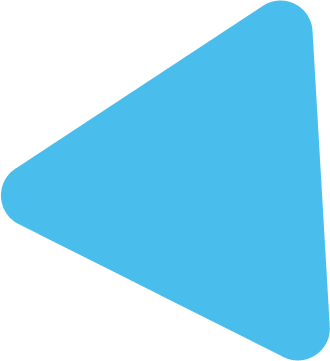Building a website can seem like a daunting task, but with the right guidance, anyone can do it. Whether you’re looking to create a blog, an online store, or a personal portfolio, knowing how to build a website can open up a world of opportunities. In this comprehensive guide, we’ll walk you through the entire process, including how to build a website from scratch without any coding experience. You’ll also learn about choosing the right platform, designing the website, and optimizing it for search engines.
Why Building a Website Is Important
In today’s digital age, a website serves as a primary point of contact between businesses and potential customers. Whether you’re starting a new business, creating a blog to share your passion, or building a portfolio, having a well-designed website helps establish your presence online.
Benefits of Building Your Own Website
- Full Control: When you build your own website, you have complete control over the content, design, and functionality.
- Cost Efficiency: Learning how to build a website from scratch can save you a lot of money, as you won’t need to hire a developer.
- Customization: You can customize your website according to your needs, making it as unique as you want.
Step-by-Step Guide on How to Build a Website
1. Decide on Your Website’s Purpose
Before you start building your website, it’s essential to determine what kind of website you want to create. Your website’s purpose will dictate the type of features, design, and functionality it needs.
- Blog or Content Website: A website primarily focused on sharing information, articles, and personal stories.
- E-commerce Website: A platform to sell products or services online.
- Portfolio Website: A showcase of your work, skills, or creative projects.
- Business Website: A website that represents your company and provides information to potential customers.
2. Choose a Domain Name and Web Hosting
A domain name is your website’s address on the internet (e.g., www.yoursite.com). Here’s what you need to consider:
- Choose a Memorable Domain: It should be easy to spell, type, and remember.
- Keep It Short and Relevant: Avoid long or confusing names.
- Use Keywords: If possible, use keywords related to your industry to help with search engine optimization (SEO).
Once you have a domain, you’ll need web hosting. This is where your website’s files will be stored. Some popular hosting providers include:
- Bluehost: Ideal for beginners with affordable pricing and excellent support.
- SiteGround: Known for great performance and customer service.
- HostGator: Offers budget-friendly plans and is easy to set up.
3. Choose a Website-Building Platform
To learn how to build a website from scratch, you need to pick the right platform. There are several website builders and content management systems (CMS) you can use:
Popular Website Builders:
- WordPress: WordPress.org is the most popular CMS, powering over 40% of all websites. It’s highly customizable and has thousands of themes and plugins.
- Wix: A user-friendly website builder with drag-and-drop features that makes designing simple for beginners.
- Squarespace: Offers beautiful templates that are perfect for portfolio or creative websites.
- Shopify: Specifically designed for e-commerce websites and easy to use for selling products online.
For beginners, WordPress and Wix are highly recommended due to their flexibility and ease of use.
4. Plan Your Website Structure
To create an organized and user-friendly website, you need a proper structure. Consider the following:
- Homepage: The main landing page that provides an overview of your website and directs users to other pages.
- About Page: Introduces you or your company and builds trust with your audience.
- Services or Products Page: Details about the services or products you provide.
- Blog: If you plan to share articles or content regularly.
- Contact Page: Includes your contact information, a form, or links to your social media.
A clear and well-thought-out structure makes it easy for visitors to navigate your site.
5. Design Your Website
Now that you’ve chosen a platform and planned your structure, it’s time to design your website. Depending on the platform, you can either pick a theme or create a design from scratch.
- Choose a Theme: Themes are pre-made designs that give your site a professional look. WordPress offers both free and premium themes, which are highly customizable.
- Customize Your Theme: After selecting a theme, you can modify colors, fonts, layouts, and more to match your brand identity.
- Ensure Mobile-Friendliness: With many users browsing on their phones, it’s crucial that your website looks good on mobile devices.
6. Add Essential Features and Functionality
Depending on your website’s purpose, you may need specific features:
- Plugins for WordPress: There are thousands of plugins to add features like contact forms, e-commerce, and SEO tools. Popular plugins include:
- Elementor: For creating custom pages with drag-and-drop functionality.
- WooCommerce: Ideal for setting up an online store.
- Yoast SEO: Helps optimize your content for search engines.
- E-commerce Tools: If you’re building an online store, make sure to include tools for payment processing, product management, and customer support.
7. Create Content for Your Website
Content is one of the most important parts of your website. The quality and relevance of your content determine how well your website performs and ranks on search engines.
- Homepage Content: Keep it simple and to the point. Your homepage should quickly communicate who you are and what you do.
- About Page Content: Include information about your journey, mission, and values.
- Service/Product Descriptions: Clearly outline your offerings and include key benefits for the customer.
- Blog Posts: If you want to rank well on Google, regularly updated blog posts are a must.
8. Optimize Your Website for SEO
Search engine optimization (SEO) helps your website rank higher in search results, bringing in more visitors. Here are some basics of SEO to consider:
- Keyword Research: Use tools like Google Keyword Planner or Ahrefs to find relevant keywords related to your niche, such as “how to build a website” and “how to build a website from scratch.”
- Use Keywords Strategically: Incorporate your keywords in titles, headers, URLs, and throughout your content naturally.
- Meta Tags: Write a compelling meta title and meta description for each page, which helps search engines understand what the page is about.
- Alt Text for Images: Use descriptive alt text for images, which helps improve your site’s accessibility and SEO.
- Internal Linking: Link between pages on your site to improve navigation and help search engines understand the structure of your website.
9. Test Your Website
Before launching, thoroughly test your website to make sure everything works as expected:
- Check Navigation: Make sure all links work correctly and lead to the intended pages.
- Test on Different Devices: View your site on desktops, tablets, and smartphones to ensure it looks good on all devices.
- Check Loading Speed: Use tools like Google PageSpeed Insights to analyze and optimize your website’s loading time. A fast-loading site provides a better user experience and ranks better on search engines.
10. Publish and Promote Your Website
Once you’re confident that everything is working correctly, it’s time to launch your site.
- Submit Your Website to Google: Use Google Search Console to submit your sitemap and let Google know about your new website.
- Share on Social Media: Promote your new website on your social media platforms to attract traffic.
- Email Marketing: If you have an email list, announce your website launch to your subscribers.
11. Maintain Your Website
Building a website is not a one-time task; regular maintenance is essential to keep it running smoothly:
- Update Plugins and Themes: Regularly update your website’s plugins, themes, and CMS to ensure security and functionality.
- Monitor Analytics: Use Google Analytics to track your website’s performance, understand your audience, and improve your strategy.
- Backup Your Website: Ensure regular backups so you can restore your website if anything goes wrong.
Frequently Asked Questions (FAQs)
1. What is the best platform to build a website for beginners?
For beginners, WordPress, Wix, and Squarespace are great options. WordPress is highly customizable, while Wix and Squarespace are more user-friendly and easier to set up.
2. How much does it cost to build a website?
The cost of building a website varies depending on the platform, hosting, and additional features. It can range from a few dollars per month to several hundred dollars annually.
3. Can I build a website without coding?
Yes, with website builders like Wix, Squarespace, and WordPress, you can build a fully functional website without any coding experience.
4. How long does it take to build a website from scratch?
It depends on the complexity of your website. A simple website can take a few hours to a day, while a more complex website with multiple pages may take several weeks.
5. What are the essential pages every website should have?
Every website should have a homepage, about page, services/products page, blog, and contact page for easy navigation and user experience.
6. How do I make my website mobile-friendly?
Most modern website builders provide mobile-responsive templates. Make sure to test your website on different devices to ensure it looks good everywhere.
7. How can I improve my website’s SEO?
To improve SEO, use relevant keywords, write quality content, optimize meta tags, use alt text for images, and ensure your website loads quickly.
8. Do I need web hosting to build a website?
Yes, web hosting is necessary to store your website’s files and make it accessible on the internet. Platforms like Wix and Squarespace provide hosting as part of their packages.
9. Can I sell products on my website?
Yes, you can sell products by integrating e-commerce tools like WooCommerce for WordPress or using dedicated platforms like Shopify.
10. How do I update content on my website?
If you use a content management system like WordPress, updating content is easy through the dashboard. Make sure to regularly update to keep your content fresh and relevant.
Building a website might seem overwhelming, but breaking it down into manageable steps makes it achievable for anyone. Whether you want to know how to build a website from scratch or simply improve an existing one, this guide provides all the essential information to get started. With a clear purpose, the right platform, and an effective SEO strategy, your website will be well on its way to making an impact online.